When I was young, I thought I was going to be an author for a hot second. I bought far-too-expensive Moleskine notebooks, filled up the first few pages with ink that bled through the pages, and abandoned them shortly after. Since then, I’ve abandoned my pipe dream of becoming the next J.K. Rowling for more modest pursuits. I haven’t written any fiction in years. However, writing continues to be a huge part of my career – and I expect it will be the same for you.
No matter what you pursue, you’ll have to write. Whether it’s a long, detailed report for your team, or copy to market your newfound product – being a good writer is a skill that’s absolutely essential for the workplace. We here at Debut HQ have scoured the Internet for the best writing tools the web have come up with. The best part? They won’t cost you a penny.
1. Writefull
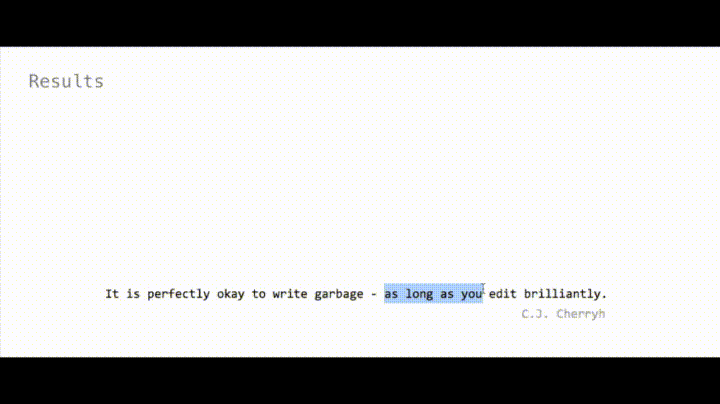
If you’re a little rusty and unsure about your writing skills, Writeful is the tool for you. Basically, it’s a tool that crowdsources the Internet to edit your writing.
Basically, you highlight a phrase, then Writefull gives you the option of doing three things. Firstly, it checks how often your selected text is found in language databases like Google Books. Secondly, you can compare your selected phrase with another and do a side-by-side analysis. Thirdly, you can use Writefull’s word search function to find better synonyms for your writing. No more trawling through Thesaurus.com to find the most obnoxious ones.
Writefull is available for Google Chrome and most operating systems here.
2. Refly
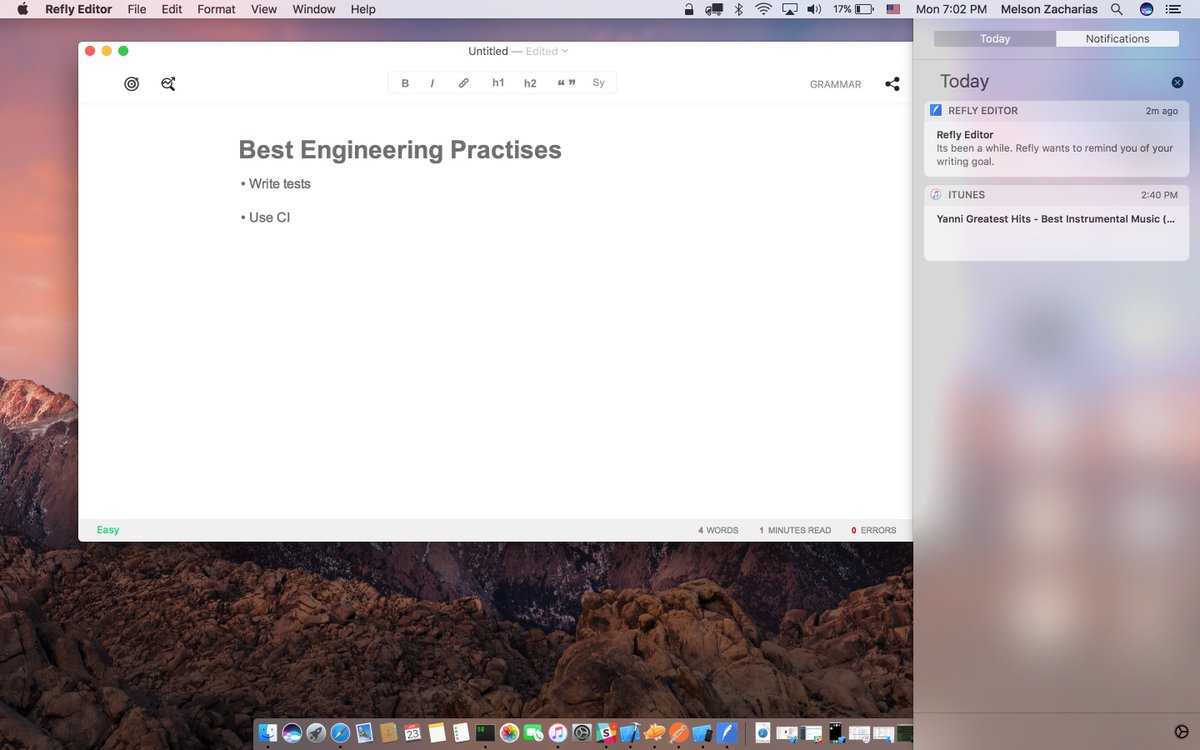
The robots are taking over, and boy are we glad about it. Refly is an artificial intelligence-powered smart editor that helps you avoid grammar and spelling mistakes. You may be thinking… “But I already have spellcheck. What would I need this for?” Well, Refly uses machine learning to spot logical flaws and semantic errors that a normal spellcheck won’t be able to see.
You can even set writing goals on Refly, and the app will ping you with reminders to meet them. No excuses!
Refly is available on the Mac App Store.
3. Hemingway

This is the real MVP of editor tools out there on the Internet. Its simple colour-coding function helps to highlight errors clearly. Ernest Hemingway was famous for championing simplicity and clarity in writing. This app is continuing his legacy in the best way.
Hemingway is available for any browser here.
4. Grammarly
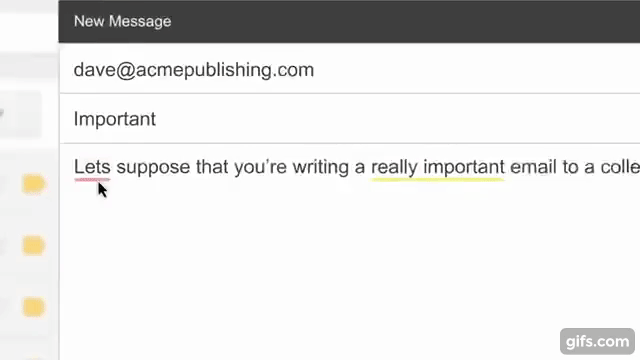
The Grammarly app claims to be able to fix over 250 different types of errors that Microsoft Word can’t spot.
Like Writefull, it also has a synonym suggestion tool to help spice up your writing. Unlike Writefull, it has a contextual spelling checker – which means you’ll never mix up ‘you’re’ and ‘your’ ever again.
Grammarly is available for Google Chrome here.
5. Bear
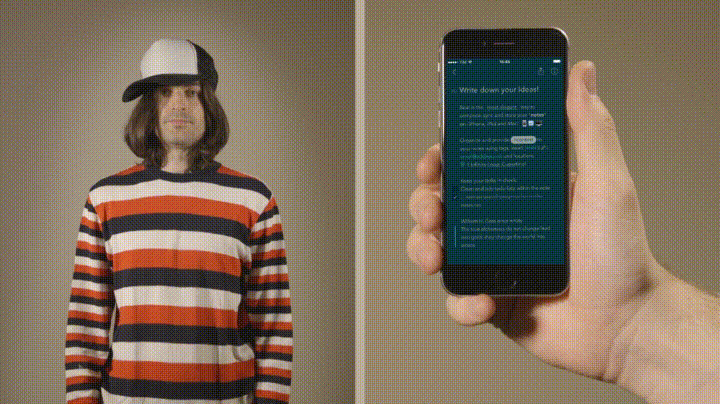
Bear is available on the iOS and Mac App store here.
We love Bear because it’s a cross-device text editor. Not only that, it supports loads of amazing tiny features you never thought you needed.
Firstly, you can change the background colours and fonts to suit your style. Secondly, you can export anything you write in Bear to PDF, HTML or Microsoft Word. Thirdly, it supports smart data recognition, adding elements like links, emails, addresses and more so it becomes more interactive. It’s pretty sick.
6. Papier
The wonderful thing about Papier is its simplicity. Best used for quick note-taking, simply open up a new tab in your browser and you instantly have a distraction-free text editor.
Its many keyboard shortcuts make for highly efficient note-taking. Useful if you need to get a lot of thoughts down as speedy as you can.
Papier is available for Google Chrome here.
7. Sharethrough’s Headlines
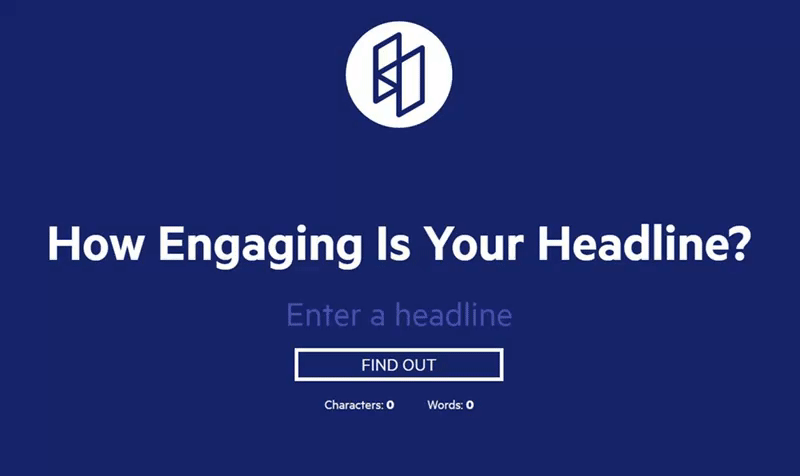
As a writer who lives on the Internet, I did a little happy dance when I came across this tool. Everybody knows that your content is only as good as the headline, after all.
Sharethrough’s Headlines Analyzer gives you an overall ‘Headline Quality Score’ by measuring the sentiment of your headline, how passive it is, and how it connects to the reader, among other things. It also gives you a ton of suggestions as to how to make your headlines better. If you’ve been struggling with a title for your dissertation, this is the one tool to use.
Sharethrough’s Headline Analyzer is available on any browser here.
8. Cleartext

This is the nuclear option of plain-text editors. Cleartext is an editor that only allows the top 1,000 most common words in English. Whoa.
To us, this might seem a little extreme. (In fact, the Cleartext makers mocked their own app by introducing a ‘Donald Trump’ mode.) However, there is some merit to writing more simply. Big words tend to be confusing for second language learners, so it might actually help you make your writing more accessible for all.
Cleartext is available for Mac computers here.
9. Expresso
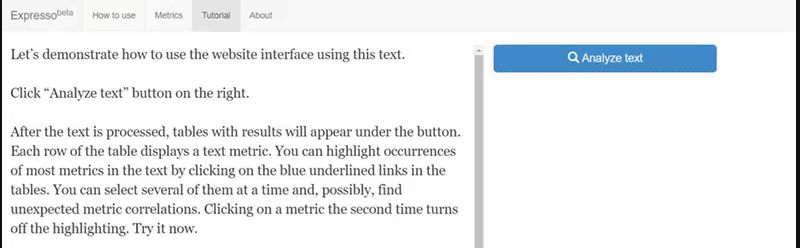
We love Expresso. It’s a modest little tool that improves your writing style by analysis.
It helps you avoid repetition by highlighting where you should substitute a word for a synonym. Also, it points out your ‘filler words’ – unnecessary words that clump up your text. It even warns you when your writing gets too vague. You’ll never need a human editor again.
Expresso is available for any browser here.
10. Rough Draft
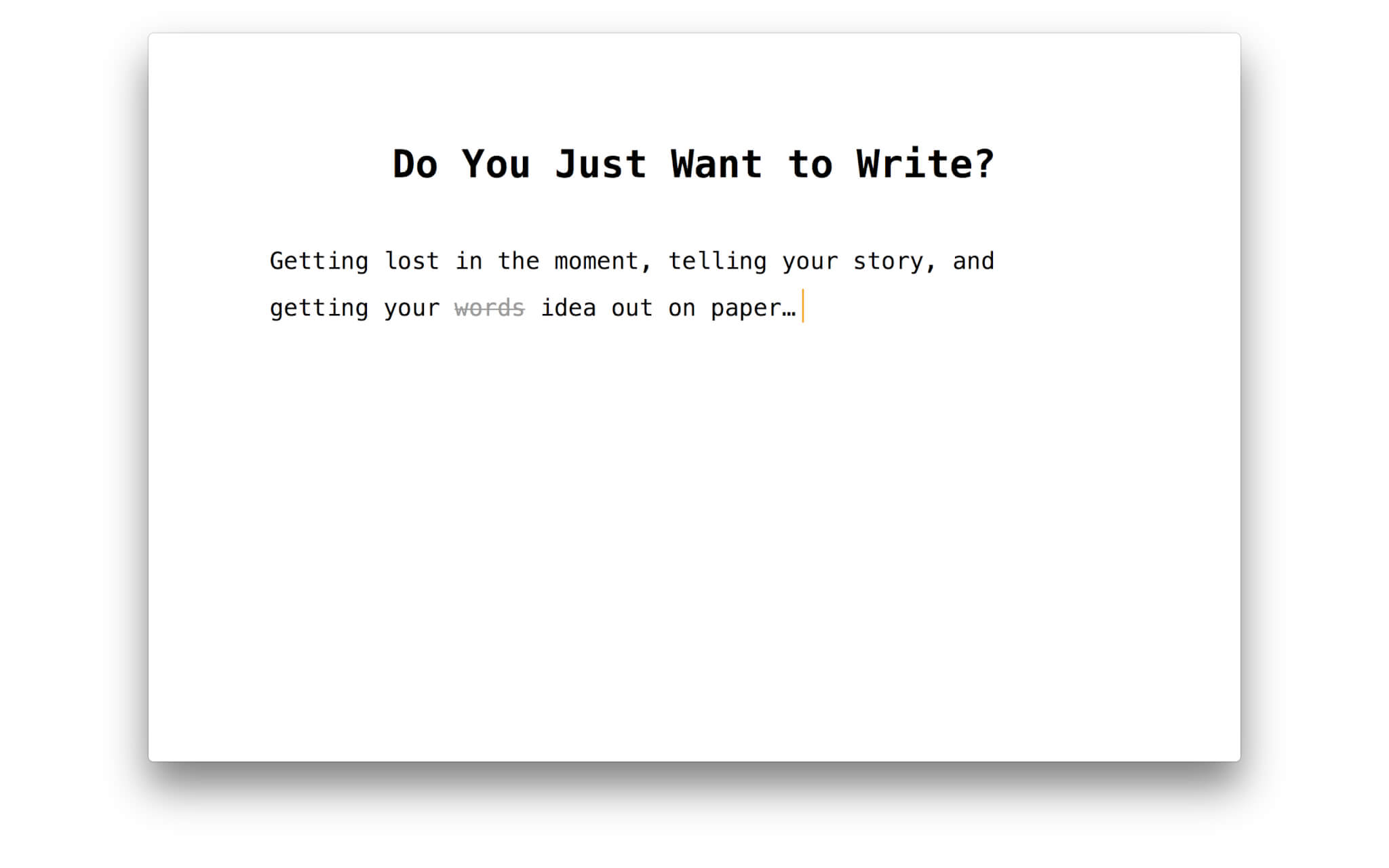
Finally, a writing tool that encourages you to make mistakes. Yes, really. We often write as if the first draft is the final draft, without giving much thought for revisions. Rough Draft forces you to just get that first draft done, preventing you from tinkering with the language too much in the first go.
In Rough Draft, the delete key becomes a strikethrough key instead. It allows you to just focus on your writing flow, and helps you to check on all of your edits later. Pretty brilliant. Our favourite bonus feature? It imports writing prompts from the subreddit r/WritingPrompts to give you creative inspiration.
Rough Draft is available on the iOS and Mac App store here.
Image via biquette (TookAPic)