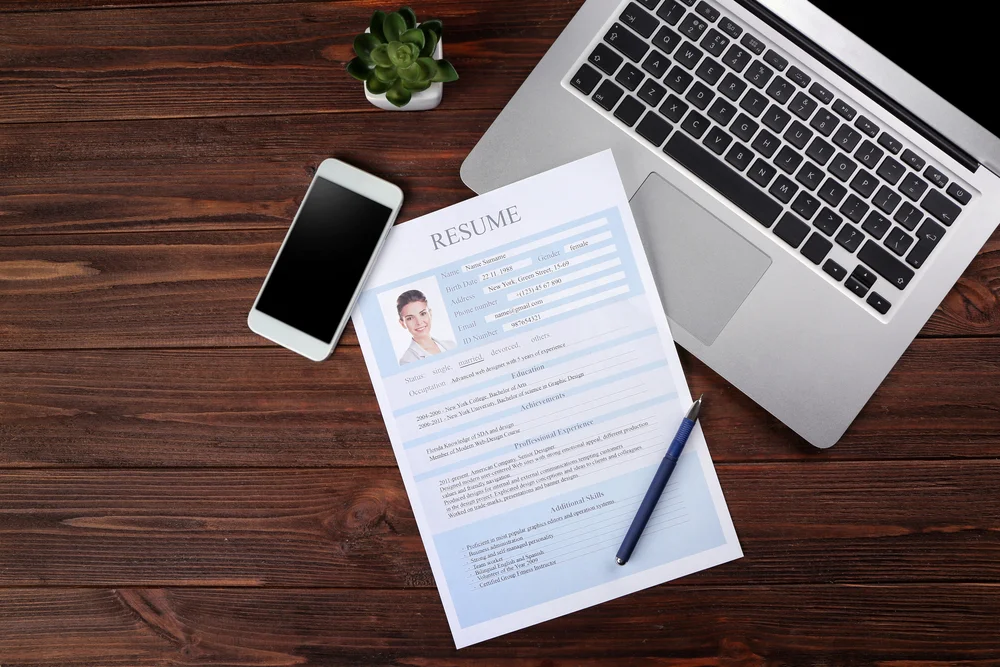
When it comes to crafting a standout CV, presentation is key. To ensure you’re on the right track, check out our comprehensive guide on how to write a CV, covering everything from formatting to content. Your font choices play a crucial role in making your CV visually appealing and easy to read. If your font is too small, too large, or hard to read, recruiters may dismiss your CV without giving it a second look. This guide will help you navigate the ideal font sizes and ATS-friendly fonts to ensure your CV stands out for the right reasons.
The Best Font Size for Your CV
Choosing the right font size can be tricky. If it’s too large, your CV may seem unprofessional and sparse; too small, and it could become difficult to read. So, what’s the sweet spot?
For the main body of your CV, a font size between 10 and 12 points is generally ideal. This size strikes a balance between readability and ensuring that your CV contains all the necessary information without looking cramped. For your name and section headings, opt for a slightly larger font, between 14 and 16 points, to create a clear visual hierarchy.
By following these guidelines, you can create a professional-looking CV that is easy to read and effectively highlights your qualifications.
Considerations for Using a 10-Point Font
A 10-point font can work well for most CVs, but if you find yourself shrinking the font to fit more content, it may be time to streamline your CV. Rather than cramming everything in, consider:
- Narrowing your margins to free up more space.
- Condensing early career details to only include the most relevant information.
- Removing outdated or irrelevant content that doesn’t support your current career goals.
This will help you keep your CV concise, readable, and within the recommended one- to two-page length.
Considerations for Using a 12-Point Font
A 12-point font is also a great choice, especially if you have a lot of white space to fill. However, if you’re using this size just to pad out your CV, you may need to expand on your experiences:
- Elaborate on your key responsibilities and achievements in previous roles.
- Include voluntary work or hobbies that demonstrate transferable skills relevant to the job.
Rather than simply enlarging the text, this approach allows you to showcase more of your qualifications while maintaining a professional appearance.
Top ATS-Friendly Fonts for Your CV
In addition to choosing the right size, you’ll need a font that is professional and compatible with Applicant Tracking Systems (ATS). Using the wrong font could result in your CV being misread by the software, leading to formatting issues and even rejection. To avoid this, here are some of the best fonts that are both ATS-friendly and widely available:
- Calibri: As the default font in Microsoft Word, Calibri is clean, legible, and universally recognized, making it a top choice for CVs.
- Calibri Light: A sleeker, lighter version of the classic Calibri, this font offers a more modern look while retaining readability.
- Times New Roman: A timeless serif font, Times New Roman is ideal for traditional industries where a more conservative presentation is expected.
- Arial: A widely used sans-serif font, Arial is known for its simplicity and clarity, making it one of the most popular fonts for CVs.
- Verdana: Designed for on-screen readability, Verdana is a great choice if your CV will be reviewed digitally.
- Cambria: A serif font often used in business documents, Cambria is professional but can be difficult to read in smaller sizes.
- Garamond: A modern serif font, Garamond combines elegance with readability, making it a popular choice for contemporary CVs.
- Book Antiqua: Inspired by Renaissance-style writing, Book Antiqua offers a sophisticated and artistic flair, ideal for creative roles.
- Trebuchet MS: A clean and modern sans-serif font, Trebuchet MS is easy to read and well-suited for minimalistic CV designs.
- Arial Narrow: A narrower version of Arial, this font can help you create more white space without sacrificing readability.
Fonts to Avoid on Your CV
While some fonts are professional and easy to read, others can undermine your CV’s impact. Avoid using fonts like Comic Sans, Jokerman, Cavolini, or Old English, as they can appear unprofessional and distracting. Cursive fonts like Freestyle Script and Brush Script should also be skipped, as they are often hard to read and don’t align with a professional tone.

When choosing a font for your CV, focus not only on readability but also on compatibility across different platforms and devices. Fonts like Arial, Helvetica, or Calibri are commonly supported and ensure your CV looks consistent whether viewed on Windows, macOS, or mobile devices. Also, remember to check the font size—using 10-12 points keeps your content legible without overwhelming the reader. Subtle tweaks like these can significantly enhance the overall presentation of your CV
Common Mistakes When Choosing Fonts
When updating your CV, be mindful of these common font-related mistakes:
- Using Too Many Fonts: Stick to one or two fonts at most to maintain consistency. Mixing too many styles can create a chaotic and unprofessional look.
- Ignoring the Job Role: Consider the industry and position when choosing your font. A creative job may allow for a more stylized font, while a corporate role will likely call for something more conservative.
- Neglecting Your Personal Brand: Your font choice should align with your professional brand. For example, a creative professional may lean toward fonts like Garamond, while someone in finance might choose Times New Roman.
- Choosing a Hard-to-Read Font: Aesthetic appeal shouldn’t come at the expense of readability. Always prioritize fonts that are easy on the eyes, especially when viewed on different devices.
- Using a Font Size That’s Too Small: As mentioned earlier, don’t go smaller than a 10-point font. Anything smaller can strain the reader’s eyes and make your CV harder to read, diminishing your chances of standing out.
By following these font guidelines, you can create a visually appealing, easy-to-read CV that leaves a positive impression on recruiters and helps you advance in the hiring process.