The Self Control app will stop you from procrastinating once and for all

Some of us are hurtling swiftly towards the Easter holidays, which can only mean one thing. A crap ton of uni work. However, our millennial attention spans can sometimes make revision and essays… challenging, let’s say. I mean, I’m a #adult and still find it tempting to check the Facebook app on my phone in between tasks at the office. Have a pesky procrastination problem? Enter the Self Control app.
The Self Control app is the nuclear option for online procrastinators
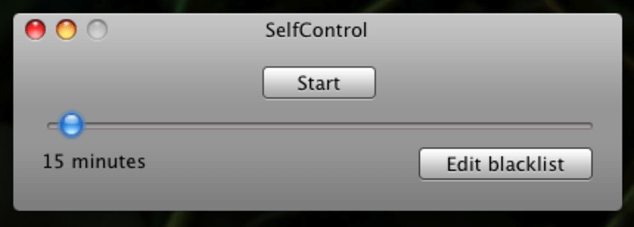
This app is no joke. Like other internet-blocking apps (Windows users, SelfRestraint and Cold Turkey are great alternatives), you add a domain, and the app blocks access to it. You can set a timer on the app anytime from a couple of minutes to a few hours, depending on how much focus you need.
All attempt to access a domain on Self Control’s blacklist will result in a page that looks like this:

Here’s the kicker. You can’t reset the app’s timer by switching to a different Internet browser. You can’t reset it by restarting your computer. Even deleting the app off your computer won’t reset it. You just have to wait until the time runs out.
This sounds terrifying but necessary. Where do I get it?
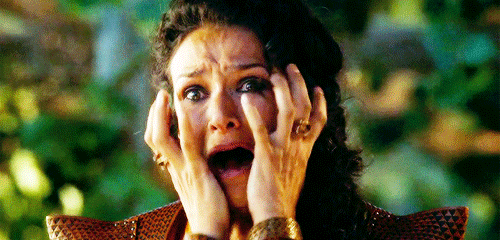
You can download the Self Control app for your Mac here at their official website. However, if you thought you could escape by checking Twitter on your phone instead of your computer, think again. Self Control is now available on the iOS app store for $2, if you think the temptation to browse the web will be too great. It’s not as no nonsense as the desktop version, though. You can remove a blocked page from Self Control’s blacklist on your phone and you can easily access it again. However, if you do so, you’ll feel a mighty, mighty sense of guilt. Be warned.
Good luck with all of your deadlines – with some willpower, and a little bit of techy help, you’ll make it through this busy season.