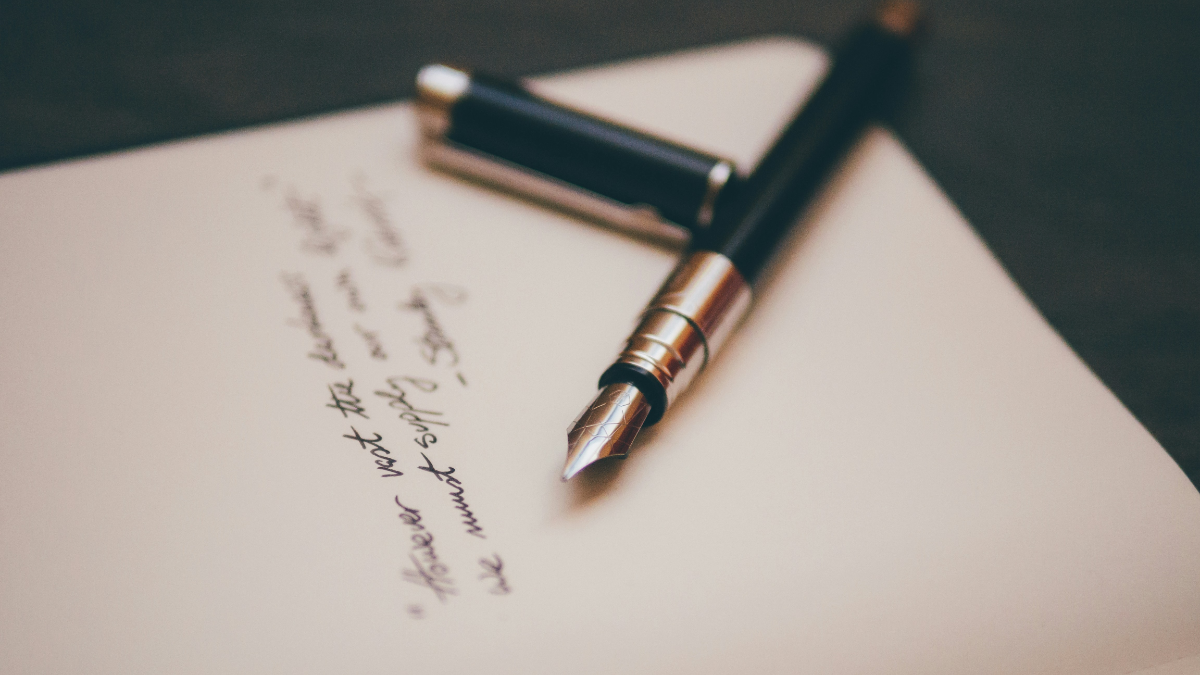
As you face a blank document, ready to start your cover letter but unsure how to begin, you’re not alone. This is a common challenge, whether you’re crafting a resume, article, research paper, or cover letter. Drawing on my extensive background in optimizing recruitment and talent management, I’ve developed a straightforward method to help you kickstart your cover letter effectively. In this article, I’ll share practical tips and proven strategies to help you overcome the initial hurdle and create a compelling introduction. Read on to discover how to get started with confidence and make a strong first impression.
What Should Your Cover Letter Opening Contain
To effectively start your cover letter, include these three main elements:
- Header with Contact Information: Begin with your contact details, including your full name, address, phone number, and email. Follow this with the recipient’s contact information, including their name, title, company name, and address. If you’re sending the cover letter in the body of an email, you can omit the recipient’s address.
- Greeting to the Manager: Address the hiring manager directly by name. If the name is not available, use a general greeting such as “Dear Hiring Manager” or “Dear [Department] Team.” Personalizing the greeting shows you have done your research and adds a professional touch.
- Attention-Grabbing Opening Paragraph: Start with a compelling first sentence that grabs the recruiter’s attention. Mention the position you’re applying for and a brief statement that highlights why you are excited about the role or how your skills align with the company’s needs. This sets the tone for the rest of your letter and encourages the reader to continue.
What to Include in Your Contact Information
To effectively include your contact information in your cover letter opening, ensure it contains the following essentials:
- Full name and professional title (if applicable)
- Phone number
- Professional email address
Optionally, you can also consider including:
- Relevant social media profiles (e.g., LinkedIn, GitHub, Medium)
- Personal website link (if relevant to the position)
After listing your contact details, proceed with adding the current date followed by the recipient’s information:
- Manager’s name
- Manager’s job title
- Company’s name
- Company’s street address
This structure ensures your cover letter is professional and provides all necessary contact information while facilitating effective communication with the hiring manager or employer.

Starting your cover letter can be daunting, but with a clear approach, you can create a strong and engaging introduction. From my extensive experience in recruitment and talent management, I recommend focusing on three key elements to kickstart your cover letter effectively. Begin by including your contact information at the top, followed by the recipient’s details if you’re sending a traditional letter. If it’s an email, you can omit the recipient’s address.
Next, address the hiring manager by name if possible, or use a general greeting if the name is unavailable. This personal touch demonstrates your attention to detail and research. Finally, craft an attention-grabbing opening paragraph that clearly states the position you’re applying for and expresses your enthusiasm for the role. Highlight how your skills align with the company’s needs, setting a positive tone for the rest of your letter. By following these steps, you’ll start your cover letter confidently and make a memorable first impression.
How to Start a Cover Letter Greeting
To effectively start your cover letter after listing your contact information, begin by addressing it to the hiring manager, department, or specific company. Avoid using generic greetings like “Dear Sir/Madam” or “To whom it may concern,” as they lack personalization and show a lack of effort in research.
Instead, demonstrate your knowledge of the job and company by addressing the specific individual who will be reviewing your application. Research the head of the department or relevant manager on platforms like LinkedIn. For example, if you’re applying for a Communications Specialist position at Novoresume, the appropriate person to address might be the Head of Communications or the Chief Communications Officer.
Taking this personalized approach not only shows initiative but also increases your chances of making a positive impression on the hiring manager.
Tips on how to start off a cover letter
Here are some tips to help you craft your own cover letter opening, using our example cover letter openings:
- Avoid Boring or Overused Openers: Steer clear of generic lines like “I’m excited to apply for the front-end engineering position” or “Your job posting on The Muse prompted me to…” These clichés are so common that recruiters see them frequently. Opt for a more unique and attention-grabbing opening.
- Be Lively and Personable: Engage the reader with something interesting or engaging. Share a personal anecdote or highlight a unique aspect of your background that relates to the company or position. Show your personality and aim to leave a positive impression.
- Show What You Bring to the Company: Your opening should hint at what you can contribute to the company. Showcase your skills or experience briefly to demonstrate that you have something valuable to offer.
- Stick to Relevance: While being creative, ensure your opener remains relevant to the job you’re applying for. Avoid starting with unrelated achievements or stories that don’t connect back to why you’re interested in the role. Keep your focus on how you align with the job requirements.
- Avoid “To Whom It May Concern”: Instead of using “To Whom It May Concern,” which can come across as outdated and impersonal, find out the hiring manager’s name. Addressing them directly adds a personal touch and shows that you’ve done your homework.
By following these pointers, you can create a compelling and personalized cover letter opening that captures the recruiter’s attention and sets a positive tone for the rest of your application. Also, do not forget to read our article on “How to Close and Sigh Off a Cover Letter“.
Cover letter opening sentence examples
Here are five examples of cover letter opening sentences that are engaging and avoid common clichés:
“As a passionate front-end developer with a knack for transforming complex ideas into user-friendly interfaces, I was thrilled to discover your opening for a Front-End Engineer at [Company Name].”
“Your innovative approach to [industry] as seen in your recent [project/initiative] caught my attention and inspired me to apply for the [Position] role at [Company Name].”
“With a proven track record in driving digital marketing strategies that elevate brand visibility and engagement, I am eager to bring my expertise to your dynamic team at [Company Name].”
“Growing up with a fascination for [specific industry or technology], I never imagined a more fitting role than [Position] at [Company Name], where innovation meets purpose.”
“Having honed my skills in [relevant field] through hands-on projects and a passion for [specific interest], I am eager to contribute my insights and dedication to [Company Name] as your next [Position].”
These openings aim to grab attention by showcasing enthusiasm, relevant skills, and a personalized connection to the company or role. They avoid generic phrases and instead focus on making a memorable first impression.