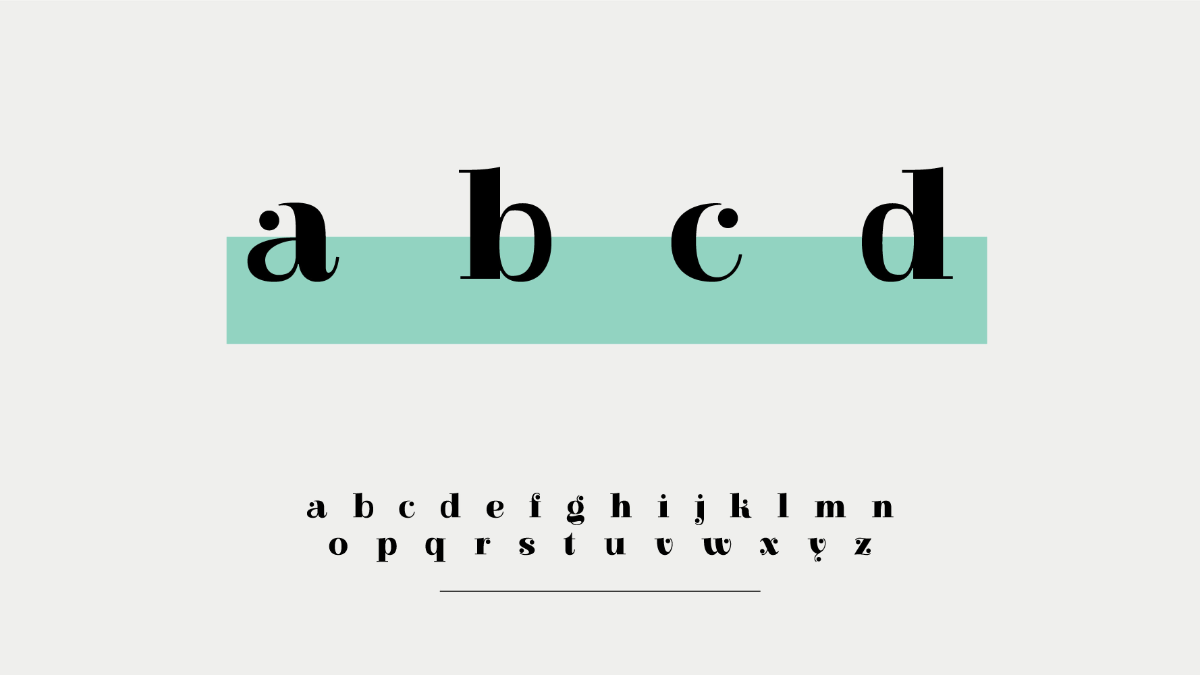
After meticulously crafting and formatting your cover letter, the choice of font is a crucial, yet often overlooked, detail. Selecting an appropriate font not only enhances readability but also reflects your professionalism. Leveraging my deep knowledge in recruiting and talent management, where attention to detail is critical, this article will guide you through the best fonts and font sizes to use in your cover letter. Ensuring these elements are correctly chosen will help make a polished and professional impression.
Choose a simple font
Opt for a simple, modern font in your cover letter. The best examples feature fonts that are highly readable, professional, and clean. Avoid fonts with stylistic flourishes or special characters, as applicant tracking systems—software used by many employers—work best with clear, straightforward fonts.
While you should steer clear of fun or overly decorative fonts, your cover letter doesn’t need to be bland. Stand out by avoiding ubiquitous choices like Times New Roman, which isn’t ideal for screen readability. Instead, select a font that is both modern and mature, ensuring ease of reading in both print and on screens.
Here are some recommended cover letter fonts:
- Avenir
- Calibri
- Cambria
- Constantia
- Corbel
- Franklin Gothic
- Garamond
- Arial
- Georgia
- Gill Sans
- Verdana
- Helvetica
Choosing one of these fonts minimizes eye strain for the hiring manager and ensures compatibility with automated scanning systems. They are suitable for both print and digital formats, adding a modern, polished touch to your cover letter while maintaining readability and professional appeal.
Avoid fonts labeled “thin” or “light,” as these may be challenging to read on screens.
Optimal Cover Letter Font Size
When choosing a font size for your cover letter, you have three options: size 10, 11, or 12. It’s crucial to ensure your cover letter fits on one page, so consider using size 10 or 11 if it’s spilling onto a second page. If you have ample space, size 12 is appropriate. Avoid going below size 10, even if your letter exceeds one page—instead, revise your content or adjust margins.
Remember, if your font is too small, it may deter the hiring manager from reading your letter and could pose readability issues for automated scanning systems. Consider sharing your cover letter with a friend or family member to identify any font size concerns.

When finalizing your cover letter, the choice of font may seem minor but is crucial for ensuring readability and reflecting professionalism. From my extensive experience in recruitment and talent management, I advise selecting a simple, modern font that enhances clarity and aligns with a professional image. Avoid overly decorative fonts and stick with clean, straightforward options that are easy to read both on screen and in print.
Consider using fonts like Avenir, Calibri, or Arial, which are well-regarded for their readability and modern appearance. Steer clear of Times New Roman, as it can appear outdated and is not as screen-friendly. Additionally, choose a font size between 10 and 12 points to ensure your cover letter remains on one page while being easy to read. Fonts that are too small can deter hiring managers and complicate automated scanning systems. By selecting an appropriate font and size, you’ll ensure your cover letter is polished, professional, and effective in making a strong impression.
Consistency with Fonts
Once you’ve selected a font, maintain consistency throughout your entire cover letter. It’s also advisable to use the same font for both your resume and cover letter to create a cohesive application package.
Considerations for Creative Industries
While a simple, professional font is generally best, there are exceptions, particularly in creative industries. In such cases, tastefully incorporating style can highlight your design skills. For instance, you might use a different typeface and slightly larger size (such as 14 or 16) in your header while maintaining a simple, formal font for the body of your cover letter. Remember, moderation is key—add creative elements without overwhelming the reader.
Saving Your File Correctly
Preserve the appearance and font style of your cover letter by saving it as a PDF file. To do this, click “File” in your word processing software, select “Save As,” choose the PDF file format from the dropdown menu, and click “Save.” Avoid saving as .doc or .docx formats, as these may alter your carefully chosen font when viewed on the hiring manager’s computer.